Introduction:
Switching phones on Xfinity Mobile is a straightforward process that allows customers to upgrade to a new device or replace a damaged phone. Whether you’re looking to switch to the latest smartphone or simply need a replacement, Xfinity Mobile offers flexibility and convenience. In this article, we’ll guide you through the steps involved in switching phones on Xfinity Mobile, including how to transfer your service, activate your new device, and manage your account seamlessly.
Understanding Device Compatibility
Before switching phones on Xfinity Mobile, it’s important to ensure that your new device is compatible with the network. Xfinity Mobile operates on the Verizon network, so most Verizon-compatible devices will work seamlessly. You can check the compatibility of your device by visiting the Xfinity Mobile website or contacting customer support for assistance. Ensuring compatibility will help prevent any issues when activating your new phone on the network.

Backing Up Your Data
Before switching phones, it’s essential to back up your data to prevent any loss of important information. You can back up your contacts, photos, videos, and other data using cloud storage services or by transferring them to a computer. This step is crucial to ensure that you can easily transfer your data to your new device and continue using your favorite apps and settings without interruption.
Transferring Your Service
To switch phones on Xfinity Mobile, you’ll need to transfer your service from your old device to the new one. This can be done by logging into your Xfinity Mobile account online or through the Xfinity Mobile app. Follow the prompts to deactivate your old device and activate your new one. Once the transfer is complete, your new phone will be ready to use with your existing Xfinity Mobile service plan.
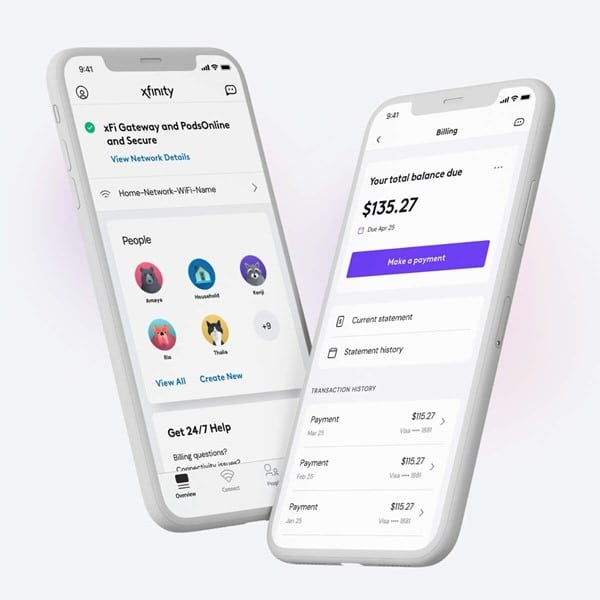
Activating Your New Device
After transferring your service, it’s time to activate your new device on the Xfinity Mobile network. Insert the SIM card provided with your new phone and follow the on-screen instructions to activate the device. If you encounter any issues during the activation process, you can reach out to Xfinity Mobile customer support for assistance. Once your new phone is activated, you can start using it to make calls, send messages, and access the internet.
Setting Up Your New Phone
Once your new device is activated, you can begin setting it up to suit your preferences. Customize your settings, download your favorite apps, and transfer your backed-up data to the new phone. Xfinity Mobile provides resources and tutorials to help you navigate the setup process and make the most of your new device. Take the time to explore the features of your new phone and personalize it to enhance your mobile experience.

Managing Your Account
As you switch phones on Xfinity Mobile, it’s important to manage your account to ensure a seamless transition. Keep track of your billing cycle, monitor your data usage, and update your account information as needed. Xfinity Mobile offers online account management tools that allow you to view your plan details, make payments, and track your device usage. By staying on top of your account, you can avoid any potential issues and enjoy uninterrupted service.
Troubleshooting Tips
If you encounter any issues while switching phones on Xfinity Mobile, there are several troubleshooting tips you can try. Restarting your device, checking for software updates, and ensuring that your SIM card is properly inserted can help resolve common problems. If you continue to experience difficulties, contacting Xfinity Mobile customer support is the best way to receive personalized assistance and solutions to your specific issue.
Device Trade-In Options
When switching phones on Xfinity Mobile, you may have the option to trade in your old device for credit towards your new purchase. Xfinity Mobile accepts eligible smartphones for trade-in, allowing you to offset the cost of upgrading to a new phone. By taking advantage of the trade-in program, you can save money on your new device and contribute to sustainable practices by recycling your old phone responsibly.

Family Plan Considerations
If you are part of a family plan on Xfinity Mobile, switching phones may involve coordinating with other members of your account. Ensure that all devices are properly transferred and activated to maintain seamless communication within your family plan. Xfinity Mobile offers tools for managing multiple lines and devices under a single account, making it easy to switch phones and keep everyone connected.
Device Protection Plans
When switching phones on Xfinity Mobile, consider enrolling in a device protection plan to safeguard your new device against damage or loss. Device protection plans offer coverage for accidental damage, mechanical breakdowns, and theft, providing peace of mind and financial security. By opting for a protection plan, you can protect your investment and ensure that your new phone remains in top condition.
International Usage Options
For customers who travel internationally, Xfinity Mobile offers options for using your phone abroad. Before switching phones, check with Xfinity Mobile to learn about international roaming rates, data packages, and coverage in your destination country. You may need to adjust your plan or settings to ensure seamless communication while traveling. By planning ahead, you can stay connected wherever you go.

Upgrade Eligibility and Discounts
As you switch phones on Xfinity Mobile, take advantage of any upgrade eligibility or discounts available to you. Xfinity Mobile may offer promotions, discounts, or special deals for customers upgrading to a new device. By exploring these options, you can save money on your new phone and enjoy the latest features and technology at a discounted price. Stay informed about upgrade offers to make the most of your phone switch.
Customer Support Assistance
If you need assistance at any stage of switching phones on Xfinity Mobile, don’t hesitate to reach out to customer support. Xfinity Mobile’s knowledgeable staff is available to help you with any questions, concerns, or technical issues you may encounter. Contact customer support through the Xfinity Mobile website, app, or phone line for prompt and reliable assistance. The support team is dedicated to ensuring a smooth and successful phone switch for every customer.
Exploring Device Financing Options
When switching phones on Xfinity Mobile, consider the financing options available for purchasing your new device. Xfinity Mobile may offer flexible payment plans that allow you to pay for your phone in installments, making it more affordable to upgrade to a new device. By exploring financing options, you can spread out the cost of your new phone over time and enjoy the benefits of a premium device without a large upfront payment.
Network Coverage and Performance
Before switching phones on Xfinity Mobile, take into account the network coverage and performance in your area. Xfinity Mobile operates on the Verizon network, which offers extensive coverage and reliable performance across the United States. Check the network map on the Xfinity Mobile website to ensure that you will have strong connectivity and access to high-speed data with your new device. Understanding the network capabilities will help you make an informed decision when switching phones.
Data Plan Considerations
When switching phones on Xfinity Mobile, review your data plan to ensure that it meets your usage needs with your new device. Xfinity Mobile offers a range of data plans to accommodate different usage patterns, from light data users to heavy streamers. Evaluate your data usage habits and select a plan that aligns with your needs to avoid overage charges or limitations on your mobile experience. Upgrading your device may require adjusting your data plan to optimize your connectivity and data usage.
Conclusion:
Seamless Phone Switching with Xfinity Mobile
In conclusion, switching phones on Xfinity Mobile is a user-friendly process that allows customers to upgrade to a new device with ease. By following the steps outlined in this guide, you can transfer your service, activate your new phone, and manage your account effectively. With features such as troubleshooting tips, device trade-in options, and customer support assistance, Xfinity Mobile ensures a seamless and enjoyable phone-switching experience for all customers. Whether you’re upgrading to the latest smartphone or replacing a damaged device, Xfinity Mobile offers the tools and support you need to make the switch smoothly and stay connected on the go.

